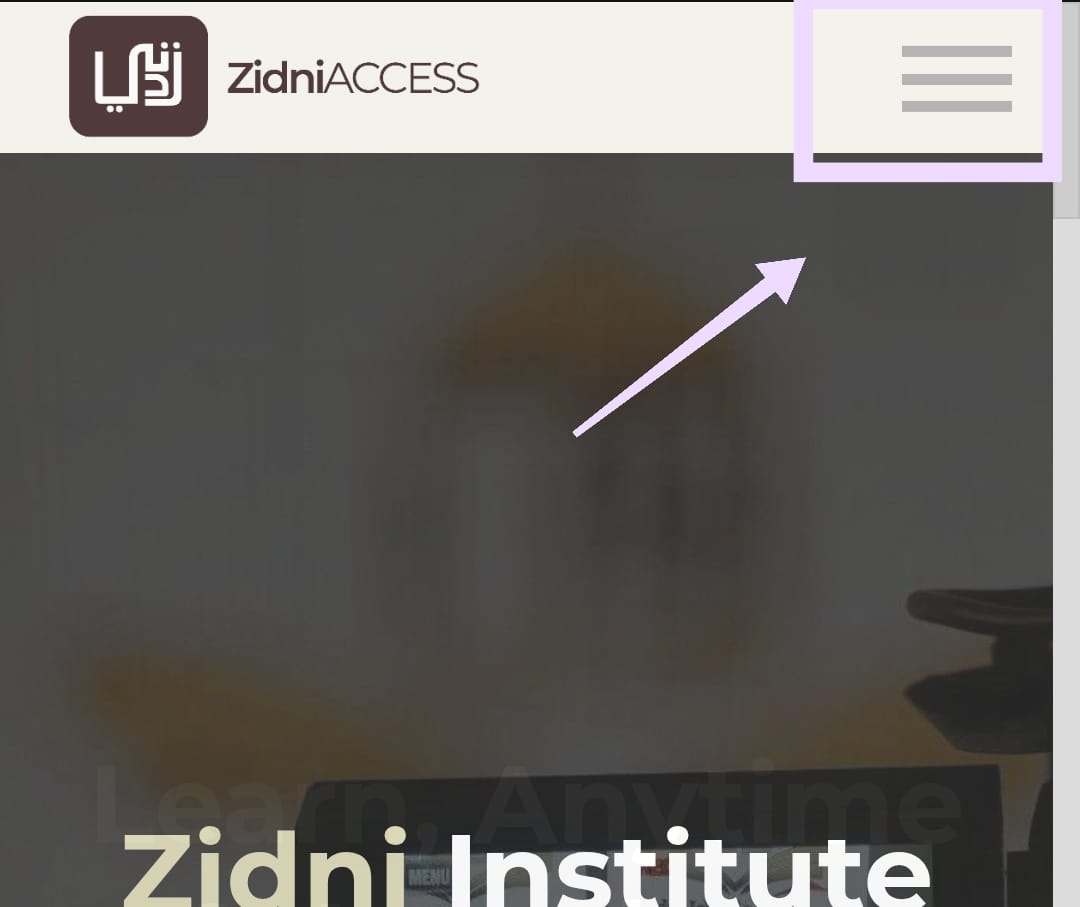Write your awesome label here.
Instructions
We know that sometimes it can be challenging to find what one is looking for when coming to a new Website, but do not worry, we are here to guide you through the whole process of Signing Up to a Program, Signing In from different devices, how to enter the code for Scholarship you may have received, where to find the courses, Community etc.
Signing In
- If you are on the PC, it is easy, just click on the SIgn In button in the upper banner and enter your email and password and that's about it
- If you are using the phone, then click on the 3 lines in the upper right corner, then choose the option Sign In, enter email and password and that's about it (see pictures)